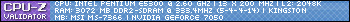Coding
  |
Requests Topic
 May 12 2011, 01:01 PM May 12 2011, 01:01 PM Post #81 | |
 The master of cut retort Posts: 239 From: Warsaw, PL Joined: 21-July 10 | Deji has posted addresses which stores distances in all three on-foot camera modes. It's posted somewhere in Memory Addresses topic. |
 May 13 2011, 06:32 AM May 13 2011, 06:32 AM Post #82 | |
 Ameteur Member Posts: 42 From: Guatemala Joined: 22-December 09 | Deji has posted addresses which stores distances in all three on-foot camera modes. It's posted somewhere in Memory Addresses topic. hoo thanks! I found it: QUOTE Camera Mode Values Here are the addresses for the on-foot camera distance modes in SA. 0xB6F27C - Near Cam Distance 0xB6F280 - Far Cam Distance 0xB6F284 - Default/Normal Cam Distance So now you can write to them your favourite camera distances (if you really have 3 favourites) and switch between them using the "Change Camera" key. but actually I don't know how exactly these addresses work, because I get only short distance, when I try to write something... -------------------- |
 May 13 2011, 12:16 PM May 13 2011, 12:16 PM Post #83 | |
 The master of cut retort Posts: 239 From: Warsaw, PL Joined: 21-July 10 | They're floats. Read values from Cheat Engine and just change them. |
 May 13 2011, 06:55 PM May 13 2011, 06:55 PM Post #84 | |
 Ameteur Member Posts: 42 From: Guatemala Joined: 22-December 09 | hoo I see... I did this: SANNY 0A8D: 1@ = read_memory 0xB6F280 size 4 virtual_protect 1 000A: 1@ += 0xB6F280 0A8C: write_memory 0xB6F280 size 4 value 1@ virtual_protect 1 and works, but how to come back to the original camera distance? I must substract the same value?... EDIT: mm this script it's ok?... or I need to fix something..? SANNY {$CLEO} 0000: while true wait 0 if 0AB0: key_pressed 0x8 then 0@ = 0xB6F280 0A8D: 1@ = read_memory 0@ size 4 virtual_protect 1 005A: 1@ += 0@ // (int) 0A8C: write_memory 0@ size 4 value 1@ virtual_protect 1 wait 2000 while true if 0AB0: key_pressed 0x8 then 0@ = 0xB6F280 0A8D: 1@ = read_memory 0@ size 4 virtual_protect 1 0062: 1@ -= 0@ // (int) 0A8C: write_memory 0@ size 4 value 1@ virtual_protect 1 wait 2000 break end wait 0 end end end thanks! This post has been edited by jayd00: May 13 2011, 07:21 PM -------------------- |
 Jul 1 2011, 05:49 AM Jul 1 2011, 05:49 AM Post #85 | |
The New Guy! Posts: 1 Joined: 1-July 11 | Hey. I'm sort of new to cleo and uninformed to the possibilities of it. (i started 24 hours ago.) however i'm familiar with programming in general. Since san andreas starts to bug up your animations and some things not to work correctly (example: with 45+ fps you cannot strafe, with 60+ fps you don't take damage from falling) ... is it possible with Cleo to make a script that will properly allow you to strafe with key presses and animations? I looked around the interwebs a bit and I found an interesting method, it would create an object, attach it to the player and then move the object ... but, it didn't work. So, TL;DR version is: I don't really want someone to make the cleo script for me, but i want kindaof a holding hand way, (I want to learn cleo eventually.), so if someone could hlep me, i would be greatly appreciative. |
 Jul 2 2011, 04:59 PM Jul 2 2011, 04:59 PM Post #86 | |
The New Guy! Posts: 4 Joined: 2-July 11 | Can someone make me a script where whenever you aim,you get the over-the-shoulder view,like in Gta 4.I already have one which looks like this: http://imageshack.us/photo/my-images/89/gt...2717143360.png/ It's good,but can someone please make a script where when you aim it looks like this: http://imageshack.us/photo/my-images/155/image15510.jpg/ What I want is to see the weapon like in the second image. Can someone please help? |
 Aug 6 2011, 10:26 AM Aug 6 2011, 10:26 AM Post #87 | |
Ameteur Member Posts: 38 Joined: 16-January 11 | I thought I would ask this question here, because if anyone one where to know it would be you guys. I really don't think they would want to release it for anything, other than their client. As some of you that may know, in the latest test build of MTA, they have some very nice shaders. I was wondering if it was possible via a plugin (ASI/DLL, or maybe even HLSL?) to load these shaders for normal GTA:SA? http://wiki.multitheftauto.com/wiki/Shader_examples I'm particulary interested in the road shine, and water shaders. Click here for a video of the water shader in action. Looking in the comments, the author of the vid thinks it may be achievable via CLEO? |
| Guest_josedesomb66_* |  Jan 7 2012, 06:50 PM Jan 7 2012, 06:50 PM Post #88 |
can some one pleas make a Renault Alpine a310 like this one? http://www.madwhips.com/alpine-a310/ http://www.geosektor.de/img/pics/misc/alpine_a310_v6.jpg This post has been edited by josedesomb66: Jan 7 2012, 06:55 PM | |
 Jan 7 2012, 11:09 PM Jan 7 2012, 11:09 PM Post #89 | |
 Member Posts: 197 From: Liberty City, Shoreside Joined: 15-July 10 | Ahh I just saw methodunderg's post. Yes, its possible, if you even have HLSL knowledges that wouldnt be a problem for you. |
 Jul 26 2012, 06:01 AM Jul 26 2012, 06:01 AM Post #90 | |
The New Guy! Posts: 10 Joined: 26-July 12 | Hello, what is the easyest way to find the curent player coordonates? |
 Jul 26 2012, 02:30 PM Jul 26 2012, 02:30 PM Post #91 | |
 Coding like a Rockstar! Posts: 1,468 From: ??? Joined: 28-May 09 | -------------------- | CLEO 4.3.22 | A?i?a?o?3D | UI SDK | Black Market Mod 1.0.1 | GInput 0.3 | Cheat Keyboard | Tactile Cheat Activation | Stream Ini Extender 0.7 | SuperVars | ScrDebug | Vigilante Justice: San Andreas | |
 Aug 22 2012, 08:41 PM Aug 22 2012, 08:41 PM Post #92 | |
 I will kill you Posts: 126 Joined: 13-May 11 | Really, now I understand the X New Posts "bug". |
 Jan 10 2013, 07:18 AM Jan 10 2013, 07:18 AM Post #93 | |
 Trained Member Posts: 85 Joined: 21-September 12 | -------------------- |
 Jan 10 2013, 12:51 PM Jan 10 2013, 12:51 PM Post #94 | |
Ameteur Member Posts: 54 Joined: 8-January 11 | |
 Jan 21 2013, 01:31 PM Jan 21 2013, 01:31 PM Post #95 | |
 Trained Member Posts: 85 Joined: 21-September 12 | Oh..But do u have it?? can u plz..Upload it for me ?? -------------------- |
 Jan 21 2013, 01:32 PM Jan 21 2013, 01:32 PM Post #96 | |
 Trained Member Posts: 85 Joined: 21-September 12 | Thanks.. This post has been edited by Arijit Sen: Jan 22 2013, 02:13 AM -------------------- |
 Feb 6 2014, 09:21 PM Feb 6 2014, 09:21 PM Post #97 | |
 Ameteur Member Posts: 42 From: Guatemala Joined: 22-December 09 | could you help me out with one script? what is the best way to read/use files from a personal *.img file? the most common example should be; load new skins, from a new *.img file... can you provide me an example of how to do it? thanks -------------------- |
 Feb 7 2014, 03:34 PM Feb 7 2014, 03:34 PM Post #98 | |
 Coding like a Rockstar! Posts: 1,468 From: ??? Joined: 28-May 09 | could you help me out with one script? what is the best way to read/use files from a personal *.img file? the most common example should be; load new skins, from a new *.img file... can you provide me an example of how to do it? thanks Add them to gta.dat. See this topic: http://gtagmodding.com/forums/index.php?showtopic=112 -------------------- | CLEO 4.3.22 | A?i?a?o?3D | UI SDK | Black Market Mod 1.0.1 | GInput 0.3 | Cheat Keyboard | Tactile Cheat Activation | Stream Ini Extender 0.7 | SuperVars | ScrDebug | Vigilante Justice: San Andreas | |
 Feb 8 2014, 03:37 AM Feb 8 2014, 03:37 AM Post #99 | |
 Ameteur Member Posts: 42 From: Guatemala Joined: 22-December 09 | yes thanks... I think I was not clear :/ the problem of doing that, is that, there is a limit of *.img files, probably there is SALA or img limit adjuster, etc. but sometimes, they gives problems :/ because is difficult to use it xD so to avoid that kind of problems, a cleo script, to open the *.img file, read, and load the models. I want to add something like 5-10 models as maximum, no more. thanks for help.. -------------------- |
 Feb 8 2014, 12:52 PM Feb 8 2014, 12:52 PM Post #100 | |
 Coding like a Rockstar! Posts: 1,468 From: ??? Joined: 28-May 09 | yes thanks... I think I was not clear :/ the problem of doing that, is that, there is a limit of *.img files, probably there is SALA or img limit adjuster, etc. but sometimes, they gives problems :/ because is difficult to use it xD so to avoid that kind of problems, a cleo script, to open the *.img file, read, and load the models. I want to add something like 5-10 models as maximum, no more. thanks for help.. IMG files need to be opened as streams using RenderWare (the game engine) functions. In a CLEO, this would require a huge amount of unnecessary hackage. CLEO has no built-in functionality whatsoever to load/read streams. Also even though that would get around limits of IMG files, you'd still have to worry about the limit on models, which is entirely separate. You'd be better off just taking the much easier route of adding the files to gta3.img -------------------- | CLEO 4.3.22 | A?i?a?o?3D | UI SDK | Black Market Mod 1.0.1 | GInput 0.3 | Cheat Keyboard | Tactile Cheat Activation | Stream Ini Extender 0.7 | SuperVars | ScrDebug | Vigilante Justice: San Andreas | |
  |
1 User(s) are reading this topic (1 Guests and 0 Anonymous Users)
0 Members: