Coding
  |
San Andreas Mission Packs
 Jun 7 2009, 01:17 AM Jun 7 2009, 01:17 AM Post #1 | |
 Coding like a Rockstar! Posts: 1,468 From: ??? Joined: 28-May 09 | Thanks to DeeZire and Seemann and of course Rockstar... Although Rockstar are mean for not telling us about this I figured out how to get it working well and wanted to make a simpler and easier to access version of how to get mission packs for San Andreas. Read the original posts here. If you do this then you can be able to choose between multiple main.scm's, script.img's and gxt's via the game itself... Meaning there is no more need to backup, replace files ect. This will NOT let you have save games that work with all scms though... But you can save with a certain mission pack so that you can have a save for nearly each mission pack you have The game allows 24 mission packs but only 9 will work properly as the rest will be cut-off the screen... Which is a bummer but really, why would you need 24 mission packs when there are a maximum of about 8 saves!? Okay, enough talk. Now let's get onto how to actually use them! You will need Seemann's 'SAMP' Fix which is San Andreas Mission Pack not San Andreas Multiplayer Just run the patch and then continue with the instructions below. The patch will automatically backup your old gtasa.exe as gtasa.exe.bak and it will not overwrite your current exe.. It'll just alter it. Meaning that if you have any exe's that had been downgraded, or are 2.0 versions or w/e... It will still work fine Now... It's time to add some files to the GTASA User Files directory. Create a folder in GTASA User Files called 'MPACK' and enter the folder. Now... Create another folder inside MPACK called 'MPACK1' and enter the folder. Create a file called 'MPACK.DAT' and open it with notepad or w/e you use to edit .txt files ect. Now. To create your first mission pack. Enter this into your MPACK.DAT... CODE 1 #My Mission Pack# 1 is the number of your mission pack. The text between the # symbols is your mission packs name. So, this will show up in game as "My Mission Pack" when you are choosing which mission pack you want. Now save the file. Now... You have to put your .scm file into the 'MPACK1' folder and rename the scm to 'SCR' and put your american.gxt file into the same folder and name the file 'TEXT' So now you have... CODE GTA San Andreas User Files\mpack\mpack1\scr.scm GTA San Andreas User Files\mpack\mpack1\text.gxt GTA San Andreas User Files\mpack\mpack1\mpack.dat Right? If so... You're ready to launch San Andreas! Click 'New Game' and select the mission pack you want! Oh, one last thing. If you want a custom script.img to be used... You will have to place a file inside your GTASA\Data\Script folder and rename it to 'script1.img' - And that's it! All future mods I release will have a mission pack friendly version. I'll try and make a Youtube Video for this too. 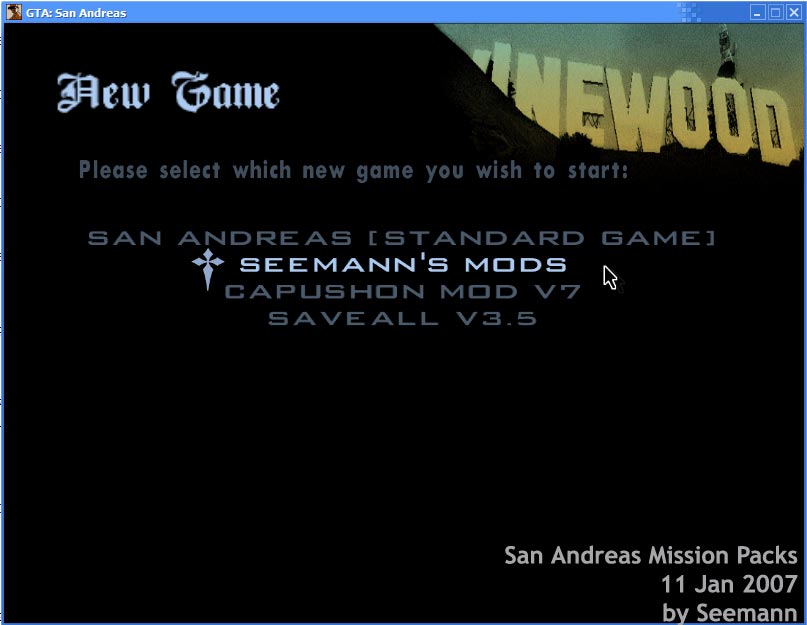 -------------------- | CLEO 4.3.22 | A?i?a?o?3D | UI SDK | Black Market Mod 1.0.1 | GInput 0.3 | Cheat Keyboard | Tactile Cheat Activation | Stream Ini Extender 0.7 | SuperVars | ScrDebug | Vigilante Justice: San Andreas | |
 Oct 23 2011, 01:23 PM Oct 23 2011, 01:23 PM Post #2 | |
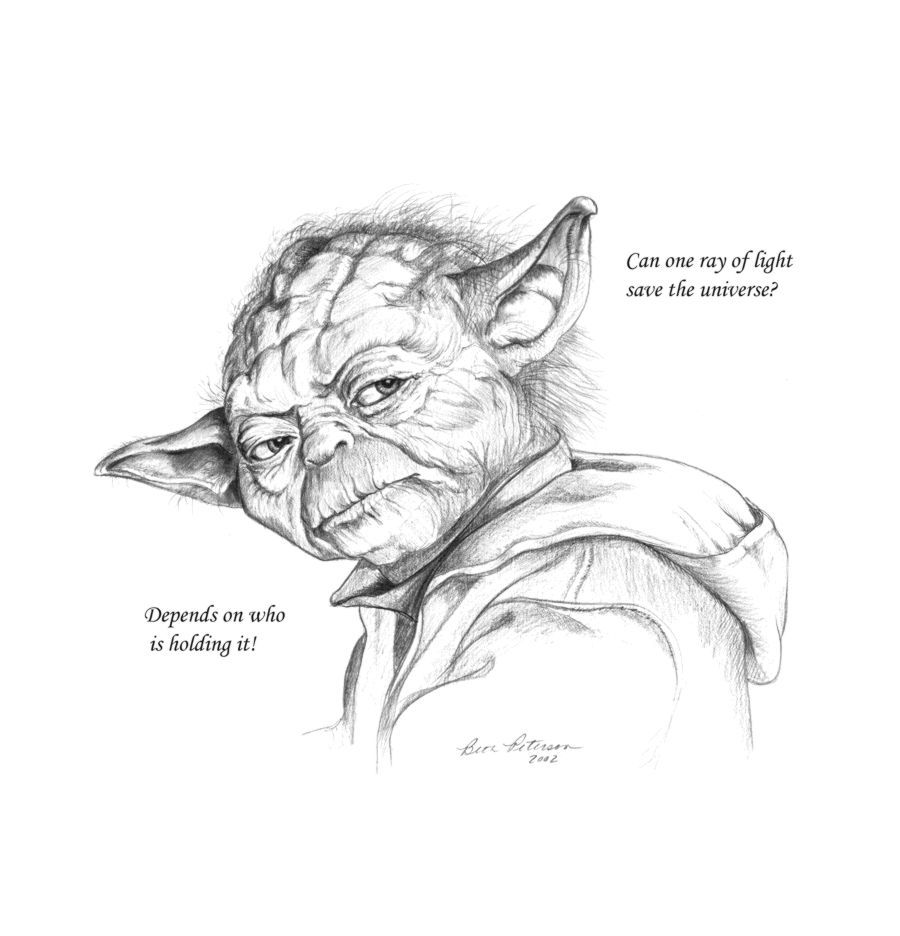 The New Guy! Posts: 5 From: Moscow, Russia Joined: 15-October 11 | Deji, i know it's an old post... but to make it clear for everybody... This is wrong - 'GTA San Andreas User Files\mpack\mpack1\text.scm' Should be as follows - 'GTA San Andreas User Files\mpack\mpack1\text.GXT' so a user must change just the name and not the extension -------------------- QUOTE Try not. Do or do not, there is no try. |
 Oct 23 2011, 09:27 PM Oct 23 2011, 09:27 PM Post #3 | |
 Actually living entity Posts: 143 From: Earth Joined: 15-January 11 | Yep. The text in the code box isnt right. american.gxt needs to be renamed to text.gxt. Not text.scm. Good find! By the way, I think SALA prevents this fix from working correctly.. -------------------- |
 Jan 7 2013, 02:30 AM Jan 7 2013, 02:30 AM Post #4 | |
 Trained Member Posts: 85 Joined: 21-September 12 | I used MPACK but the text isn't coming ..I have kept the american.GXT at the CODE GTA San Andreas User Files\mpack\mpack1\text.gxt But still nothing is showing up.. -------------------- |
 Jan 7 2013, 05:47 PM Jan 7 2013, 05:47 PM Post #5 | |
 Trained Member Posts: 76 From: Nederland, NL Joined: 1-May 12 | Don't store your regular american.gxt there (renamed). You are supposed to create a new text.gxt there, there is no use in keeping old entries. And remember that the game only loads everything from the MAIN table. I thought I read somewhere that the game also loads the regular american.gxt, but I'm not sure about that. |
 Jan 8 2013, 02:05 AM Jan 8 2013, 02:05 AM Post #6 | |
 Trained Member Posts: 85 Joined: 21-September 12 | I haven't stored my regular american.gxt ..I have stored the modded text.gxt.. Anyways I somewhere found that many modified gxt entries are not read by MPACKS..So any possible way to make them read monolingual texts ?? -------------------- |
 Feb 8 2013, 05:24 AM Feb 8 2013, 05:24 AM Post #7 | |
The New Guy! Posts: 2 Joined: 6-February 13 | Cool man!!! Will be trying this now. Hope it works well. -------------------- "The surest way not to fail is to determine to succeed." |
  |
1 User(s) are reading this topic (1 Guests and 0 Anonymous Users)
0 Members:







