Coding
  |
Displaying Text Using Memory
 Feb 21 2010, 05:01 PM Feb 21 2010, 05:01 PM Post #1 | |
 Coding like a Rockstar! Posts: 1,468 From: ??? Joined: 28-May 09 | Displaying Text Using Memory This is quite an old trick, but let's explain it as well as possible... First of all, you must have Sanny Builder's "Case Converting" setting set to "As Is". As so... 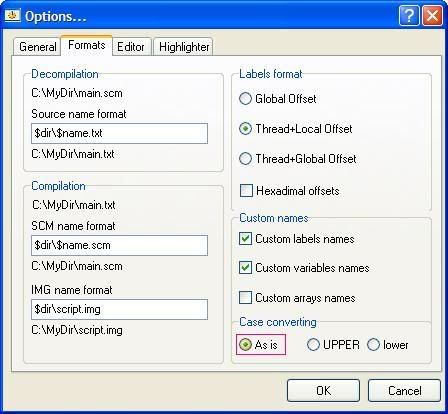 SANNY :DisplayText 0A9F: 2@ = current_thread_pointer 000A: 2@ += 0x10 0A8D: 2@ = read_memory 2@ size 4 virtual_protect 0 000E: 2@ -= @TextMemory 000A: 2@ += 4 0AA5: call 0x588BE0 num_params 4 pop 4 0 0 0 2@ 0A93: end_custom_thread :TextMemory 0605: NOP "Press Ctrl + Yes to bribe cops to leave you alone for a while." 0000: NOP Here is our code in full. Now lemme explain it. 0605 is a nopcode.. Which can be simply used to store text in the games memory without performing any action. So now we can use the memory to display the text. However.. we need to find the right address... 0A9F gets the address of the current thread. We can use this to get the address of other threads, too. SANNY 000E: 2@ -= @TextMemory This is the only thing you may have to change. Change it to point to the thread in which your text is stored... SANNY 000A: 2@ += 4 This is pretty important. It adds 4 bytes to the pointer... Skipping the opcode. Opcode = 4 bytes. So that's what we need to skip to get to the string, eh? SANNY 0AA5: call 0x588BE0 num_params 4 pop 4 0 0 0 2@ 0x588BE0 is the address to display a text box in San Andreas with the 1.0 .exe. 2@ is the variable we've used to store our text. So a text box will appear with our entered text. We can use all the normal gxt and fxt symbols/tricks within the string, such as ~r~ for red text. Go test. You can also plain hex strings in your memory thread to avoid having to skip the opcode: SANNY :TextMemory hex "This is my hex string" 00 end 00 is our terminator here. Just like the 0000: opcode was last time. -------------------- | CLEO 4.3.22 | A?i?a?o?3D | UI SDK | Black Market Mod 1.0.1 | GInput 0.3 | Cheat Keyboard | Tactile Cheat Activation | Stream Ini Extender 0.7 | SuperVars | ScrDebug | Vigilante Justice: San Andreas | |
  |
1 User(s) are reading this topic (1 Guests and 0 Anonymous Users)
0 Members:






