Tutorials
  |
[TUT]Using "sine" and "cosine"
 Jan 26 2010, 04:44 AM Jan 26 2010, 04:44 AM Post #1 | |||||
 Coding like a Rockstar! Posts: 1,468 From: ??? Joined: 28-May 09 | using "sine" and "cosine" Sine and Cosine are two useful mathematical functions for getting an offset. For example: SANNY 0679: put_camera_on_car 0@ with_offset 10.0 0.0 2.0 rotation 0.0 0.0 0.0 0.0 2 This line of code will point the camera to a car, using an offset. The problem is, this only covers one angle. There are 360 degrees that an angle could be at. We could still do this by messing with the offset for hours, but there is a much faster way to do it. A way where you can insert the angle/degrees instead of the offset, and get the offset made for you. This is also useful if you are not going to know what the angle you will be setting is. For example, if you want keys to control the angle. So how do we get the right offset for the angle? Sine and Cosine. First, two important things to remember:
So we're going to use sine for getting the first offset, and cosine for the second. Lets make our code circle the camera around the car. SANNY 0007: 7@ = 0.0 // store the starting angle/degree in a variable. {------------------------------------- Simply wait until player is in a car -------------------------------------} :LOOP wait 0 if 0449: actor $PLAYER_ACTOR in_a_car else_jump @LOOP 01B4: set_player $PLAYER_CHAR can_move 0 // make sure player can't mess up the camera 03C0: 0@ = actor $PLAYER_ACTOR car // store players car 000B: 7@ += 3.0 // increase the angle/degrees by 3, making the camera move left/right. the higher the float number, the faster the camera movement 02F6: 8@ = sine 7@ // get the x offset from the angle 02F7: 9@ = cosine 7@ // get the y offset from the angle 0679: put_camera_on_car 0@ with_offset 8@ 9@ 2.0 rotation 0.0 0.0 0.0 0.0 2 // put camera at the offset jump @LOOP // do it again, making the camera move more Compile, run GTASA, get in a car, the camera will move in circles around the car... kinda. The problem is, the camera is too close to the car, which is not very impressive... Can we do anything about that? Duh... What we need to do is to change the offset that the sine and cosine output. We need to add some distance. We can do this by simple multiplication. Because we all know that multiplication increases things, right? If not, maybe you shouldn't be coding SANNY 0013: 8@ *= 10.0 // Increase to make the X Pos of the camera further away from the car. 0013: 9@ *= 10.0 // Increase to make the Y Pos of the camera further away from the car. This is what we need. And this also helps if we wanted to vary the way the camera moved. We could change only one value to make it an oval spin, instead of a circle spin. But keeping them the same makes it a perfect circle. Again, primary school level math, really. So we have our code in full: SANNY 0007: 7@ = 0.0 // Starting rotation. :LOOP wait 0 if 0449: actor $PLAYER_ACTOR in_a_car else_jump @LOOP 01B4: set_player $PLAYER_CHAR can_move 0 03C0: 0@ = actor $PLAYER_ACTOR car 000B: 7@ += 3.0 // Movement multiplier. Increase for more camera speed. Decrease for less speed. 02F6: 8@ = sine 7@ 02F7: 9@ = cosine 7@ 0013: 8@ *= 10.0 // Increase to make the X Pos of the camera further away from the car. 0013: 9@ *= 10.0 // Increase to make the Y Pos of the camera further away from the car. 0679: put_camera_on_car 0@ with_offset 8@ 9@ 2.0 rotation 0.0 0.0 0.0 0.0 2 jump @LOOP Try it. Get in a car, and the camera will spin around it. Now try some other things! For example, replacing the "000B" line with: SANNY 0494: get_joystick 0 data_to 7@ 6@ 6@ 6@ And then pressing the movement key in game. See what happens. If it doesn't work so well, try and fix it! I will be posting a tutorial on how to use it soon And by the way, you know them "sin" and "cos" buttons you get on scientific calculators? Guess what they do? Yeah, if you've followed this tutorial, you are now geeky enough to actually know what they do! Lol... I never did, either...  More info + image on sine/cosine. Or just scroll down a few posts. More info + image on sine/cosine. Or just scroll down a few posts.-------------------- | CLEO 4.3.22 | A?i?a?o?3D | UI SDK | Black Market Mod 1.0.1 | GInput 0.3 | Cheat Keyboard | Tactile Cheat Activation | Stream Ini Extender 0.7 | SuperVars | ScrDebug | Vigilante Justice: San Andreas | | ||||
 Jan 30 2010, 03:29 AM Jan 30 2010, 03:29 AM Post #2 | |
Ameteur Member Posts: 49 Joined: 5-August 09 | I guess I should've paid more attention to my math teacher then. Working with sine and cosine can be a bit complicated, you know, especially when coding a videogame. |
 Jan 30 2010, 05:57 AM Jan 30 2010, 05:57 AM Post #3 | |
 Coding like a Rockstar! Posts: 1,468 From: ??? Joined: 28-May 09 | If you understand this tutorial, you'll do well working with sine and cosine. I've tried to explain things as simply as possible... Angle+Sine = X Offset Angle+Cosine = Y Offset All you really have to do is input random values into sine and cosine and use the offsets they give. Play around with it for long enough and you should get the basic idea of things 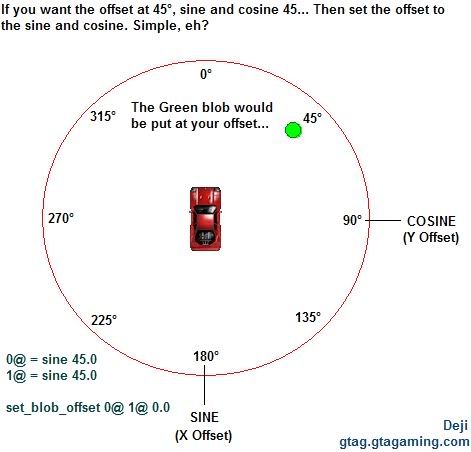 Slight image error: second code line (with 1@) should say "cosine", not "sine"... whoops So sine and cosining "45.0" and setting the object to sine and cosine, you have the green blob in it's position -------------------- | CLEO 4.3.22 | A?i?a?o?3D | UI SDK | Black Market Mod 1.0.1 | GInput 0.3 | Cheat Keyboard | Tactile Cheat Activation | Stream Ini Extender 0.7 | SuperVars | ScrDebug | Vigilante Justice: San Andreas | |
 Jul 5 2011, 05:38 AM Jul 5 2011, 05:38 AM Post #4 | |
The New Guy! Posts: 4 Joined: 2-July 11 | Can I use this on the player(actor)?If yes,how? |
 Jul 5 2011, 08:35 AM Jul 5 2011, 08:35 AM Post #5 | |
 Coding like a Rockstar! Posts: 1,468 From: ??? Joined: 28-May 09 | SANNY 0172: 0@ = actor $PLAYER_ACTOR Z_angle 02F6: 1@ = sine 0@ 02F7: 2@ = cosine 0@ -------------------- | CLEO 4.3.22 | A?i?a?o?3D | UI SDK | Black Market Mod 1.0.1 | GInput 0.3 | Cheat Keyboard | Tactile Cheat Activation | Stream Ini Extender 0.7 | SuperVars | ScrDebug | Vigilante Justice: San Andreas | |
 Jul 7 2011, 08:19 AM Jul 7 2011, 08:19 AM Post #6 | |
The New Guy! Posts: 4 Joined: 2-July 11 | Thanks! |
 Jul 9 2011, 05:26 PM Jul 9 2011, 05:26 PM Post #7 | |
The New Guy! Posts: 4 Joined: 2-July 11 | I have another question.What the opcode for using this when the player aims? |
  |
1 User(s) are reading this topic (1 Guests and 0 Anonymous Users)
0 Members:






