Mod Showroom
  |
[SRC|Tool] SCRambl
 Dec 14 2013, 11:59 PM Dec 14 2013, 11:59 PM Post #21 | |
 Coding like a Rockstar! Posts: 1,468 From: ??? Joined: 28-May 09 | Guess we might not be having so many restrictions with SCR after all CODE 0848=SWITCH 0849=ENDSWITCH 084A=CASE 084B=DEFAULT 084C=BREAK -------------------- | CLEO 4.3.22 | A?i?a?o?3D | UI SDK | Black Market Mod 1.0.1 | GInput 0.3 | Cheat Keyboard | Tactile Cheat Activation | Stream Ini Extender 0.7 | SuperVars | ScrDebug | Vigilante Justice: San Andreas | |
 Dec 16 2013, 03:03 PM Dec 16 2013, 03:03 PM Post #22 | |
 Member Posts: 197 From: Liberty City, Shoreside Joined: 15-July 10 | CODE SCRIPT_NAME( "Test" ) Main: { LVAR_INT arr[10] arr[0] = 0 } TERMINATE_THIS_CUSTOM_SCRIPT() WARNING: No variables declared on line 5 ERROR: '0' : expected operand <arg 2> on line 6 CODE SCRIPT_NAME( "Test" ) #if defined(HEY) WAIT 1000 #endif TERMINATE_THIS_CUSTOM_SCRIPT() ERROR: Invalid integer constant expression on line 3 Also, these things are not possible: CODE LVAR_INT myVar = 0 WHILE !IS_KEY_PRESSED( 16 ) And MODEL enumeration is not available. This post has been edited by DK22: Dec 16 2013, 03:10 PM |
 Dec 16 2013, 03:49 PM Dec 16 2013, 03:49 PM Post #23 | |
The Assistant Posts: 84 From: Matera, IT Joined: 16-June 11 | Also, these things are not possible: CODE LVAR_INT myVar = 0 WHILE !IS_KEY_PRESSED( 16 ) And MODEL enumeration is not available. Inline declaration-initialization is not provided for by the standards. The exclamation mark (!) is only available for preprocessor directives, NOT is a valid logical negation. MODEL is an extended type but it should be an enumeration indeed. |
 Dec 17 2013, 07:03 PM Dec 17 2013, 07:03 PM Post #24 | |
 Coding like a Rockstar! Posts: 1,468 From: ??? Joined: 28-May 09 | Well, the models are loaded as constants, given MODEL as an extended type, which is a similar manner as to how enumerators are handled... they're also just constants with an extended type that can be used to identify them. The only difference between the two is how they're created. Enums so far can only be declared in the constants.def file, using the identifiers in-order. Constants in the IDE files are very unordered, though. But they're still basically the same thing. And yeah, stuff like QUOTE CODE WHILE !IS_KEY_PRESSED( 16 ) is overcomplicating the syntax. IS_KEY_PRESSED doesn't return any value in-line that can be treated as an operand. That's what R*N adopted SCO for SCRambl 1.0.39 (BETA) Released! 1.0.39 + New directives #pushcfg and #popcfg for temporary changes of parser configuration in-code * Improved the way non-array types handle subscripts * Improved error handling - SCRambl now correctly aborts after errors * Improved stability * Fixed variable ARRAY declarations * Fixed bugs in error output * Fixed bugs in ASM parsing * Fixes to operand type matching -------------------- | CLEO 4.3.22 | A?i?a?o?3D | UI SDK | Black Market Mod 1.0.1 | GInput 0.3 | Cheat Keyboard | Tactile Cheat Activation | Stream Ini Extender 0.7 | SuperVars | ScrDebug | Vigilante Justice: San Andreas | |
 Dec 23 2013, 10:14 PM Dec 23 2013, 10:14 PM Post #25 | |
 Coding like a Rockstar! Posts: 1,468 From: ??? Joined: 28-May 09 | Started progress on a SCRambl definitions generator: http://gtagmodding.com/opcode-database/generator/ Not finished yet, but a commands.def file can be generated. I just needed to make sure zipping works on this server (it doesn't - had to work around it). I'll try to make it able to generate all definitions with optional type extensions and enums. -------------------- | CLEO 4.3.22 | A?i?a?o?3D | UI SDK | Black Market Mod 1.0.1 | GInput 0.3 | Cheat Keyboard | Tactile Cheat Activation | Stream Ini Extender 0.7 | SuperVars | ScrDebug | Vigilante Justice: San Andreas | |
 Dec 27 2013, 02:24 PM Dec 27 2013, 02:24 PM Post #26 | |
 Coding like a Rockstar! Posts: 1,468 From: ??? Joined: 28-May 09 | Okay, you can generate the .XML for SCR definitions here: http://gtagmodding.com/notepadpp-scr.xml And for syntax highlighting here: http://gtagmodding.com/notepadpp-scr-lex.xml Most commands in SA range should now all have their real keywords. Still gotta find the best way to implement the CLEO ones, however. EDIT: updated these again This post has been edited by Deji: Jan 4 2014, 12:35 AM -------------------- | CLEO 4.3.22 | A?i?a?o?3D | UI SDK | Black Market Mod 1.0.1 | GInput 0.3 | Cheat Keyboard | Tactile Cheat Activation | Stream Ini Extender 0.7 | SuperVars | ScrDebug | Vigilante Justice: San Andreas | |
 Jan 1 2014, 04:26 AM Jan 1 2014, 04:26 AM Post #27 | |
 Member Posts: 197 From: Liberty City, Shoreside Joined: 15-July 10 | Autocompleting working strange For example, with typing "CREATE_" you'll see just CREATE_CHAR. This post has been edited by DK22: Jan 1 2014, 04:27 AM |
 Jan 1 2014, 02:21 PM Jan 1 2014, 02:21 PM Post #28 | |
 Coding like a Rockstar! Posts: 1,468 From: ??? Joined: 28-May 09 | Yeah, I could really do with alphabetically ordering the keywords. Shouldn't be too hard, thinking about it, let me try... Done...  Should make it easier to find commands when you don't exactly know the name now EDIT: Improved the XML generators further and fixed problem where the last group of commands wouldn't be generated. This post has been edited by Deji: Jan 4 2014, 01:44 AM -------------------- | CLEO 4.3.22 | A?i?a?o?3D | UI SDK | Black Market Mod 1.0.1 | GInput 0.3 | Cheat Keyboard | Tactile Cheat Activation | Stream Ini Extender 0.7 | SuperVars | ScrDebug | Vigilante Justice: San Andreas | |
 Jan 12 2014, 02:00 AM Jan 12 2014, 02:00 AM Post #29 | |
 Coding like a Rockstar! Posts: 1,468 From: ??? Joined: 28-May 09 | SCRambl 1.0.40 (BETA) Released! 1.0.40 + Added new inline preprocessor feature - use brackets [ ] in SCR code to treat code inside as for the preprocessor * Huge improvements to preprocessor expression evaluations - now much more C-like * Improvements to macro use in code * Improved list generation performance (slightly) * Fixed operators being processed in strings, causing an error when they occur (notably '~') Thanks to LINK for help with ideas implementing inline preprocessing. As usual, the manual has been updated. Check out the section on inline preprocessing: https://dl.dropboxusercontent.com/u/4669320...rocessor.Inline -------------------- | CLEO 4.3.22 | A?i?a?o?3D | UI SDK | Black Market Mod 1.0.1 | GInput 0.3 | Cheat Keyboard | Tactile Cheat Activation | Stream Ini Extender 0.7 | SuperVars | ScrDebug | Vigilante Justice: San Andreas | |
 Jan 24 2014, 09:50 PM Jan 24 2014, 09:50 PM Post #30 | |
 Coding like a Rockstar! Posts: 1,468 From: ??? Joined: 28-May 09 | Finally, the generator has an option for SCRambl definitions, with updated commands.def: http://gtagmodding.com/opcode-database/generator/ -------------------- | CLEO 4.3.22 | A?i?a?o?3D | UI SDK | Black Market Mod 1.0.1 | GInput 0.3 | Cheat Keyboard | Tactile Cheat Activation | Stream Ini Extender 0.7 | SuperVars | ScrDebug | Vigilante Justice: San Andreas | |
 Feb 23 2014, 12:28 AM Feb 23 2014, 12:28 AM Post #31 | |
The New Guy! Posts: 2 Joined: 28-December 13 | I love this updates |
 Sep 18 2014, 01:57 PM Sep 18 2014, 01:57 PM Post #32 | |
 Trained Member Posts: 76 From: Nederland, NL Joined: 1-May 12 | After some time I've written another script for San Andreas and I used your compiler this time. I ran into some issues you should take a look at. At first I tried to compile some code with /* */ as comments in it. It obviously didn't work because ; are comments now, but the compiler didn't show any error and just crashed. I assume this is not by design. And the second issue is that it doesn't handle file endings correct. When I compiled a simple script without an empty line at the end I got the following error: "unexpected string 'TERMINATE_THIS_CUSTOM_SCRIPTM_SCRIPT". When I placed an empty last line the code compiled fine. |
 Sep 19 2014, 11:37 AM Sep 19 2014, 11:37 AM Post #33 | |
 Coding like a Rockstar! Posts: 1,468 From: ??? Joined: 28-May 09 | After some time I've written another script for San Andreas and I used your compiler this time. I ran into some issues you should take a look at. At first I tried to compile some code with /* */ as comments in it. It obviously didn't work because ; are comments now, but the compiler didn't show any error and just crashed. I assume this is not by design. And the second issue is that it doesn't handle file endings correct. When I compiled a simple script without an empty line at the end I got the following error: "unexpected string 'TERMINATE_THIS_CUSTOM_SCRIPTM_SCRIPT". When I placed an empty last line the code compiled fine. Hm, comments aren't ; "unexpected string 'TERMINATE_THIS_CUSTOM_SCRIPTM_SCRIPT" and there's an M after SCRIPT, making it 'SCRIPTM'. That's not a valid command so it assumes it is a string, but it's in an inappropriate script. -------------------- | CLEO 4.3.22 | A?i?a?o?3D | UI SDK | Black Market Mod 1.0.1 | GInput 0.3 | Cheat Keyboard | Tactile Cheat Activation | Stream Ini Extender 0.7 | SuperVars | ScrDebug | Vigilante Justice: San Andreas | |
 Oct 7 2014, 11:31 AM Oct 7 2014, 11:31 AM Post #34 | |
 Newbie In Training Posts: 12 Joined: 14-April 14 | why? Screenshot |
 Oct 7 2014, 12:44 PM Oct 7 2014, 12:44 PM Post #35 | |
 Coding like a Rockstar! Posts: 1,468 From: ??? Joined: 28-May 09 | why?  You need to specify a file path for the main source file you want to compile. You do this after the -o(pen) option. e.g. CODE SCRambl.exe -o source_file.sc -c -p SCRambl.exe -o subfolder\source_file.sc -c -p SCRambl.exe -o "source file.sc" -c -p SCRambl.exe -o "C:\sub folder\source_file.sc" -c -p -------------------- | CLEO 4.3.22 | A?i?a?o?3D | UI SDK | Black Market Mod 1.0.1 | GInput 0.3 | Cheat Keyboard | Tactile Cheat Activation | Stream Ini Extender 0.7 | SuperVars | ScrDebug | Vigilante Justice: San Andreas | |
 Mar 27 2015, 07:38 AM Mar 27 2015, 07:38 AM Post #36 | |
 Newbie In Training Posts: 12 Joined: 14-April 14 |  Why doesn't always work plz give me a tutorial |
 Mar 27 2015, 11:20 AM Mar 27 2015, 11:20 AM Post #37 | |
 Coding like a Rockstar! Posts: 1,468 From: ??? Joined: 28-May 09 | 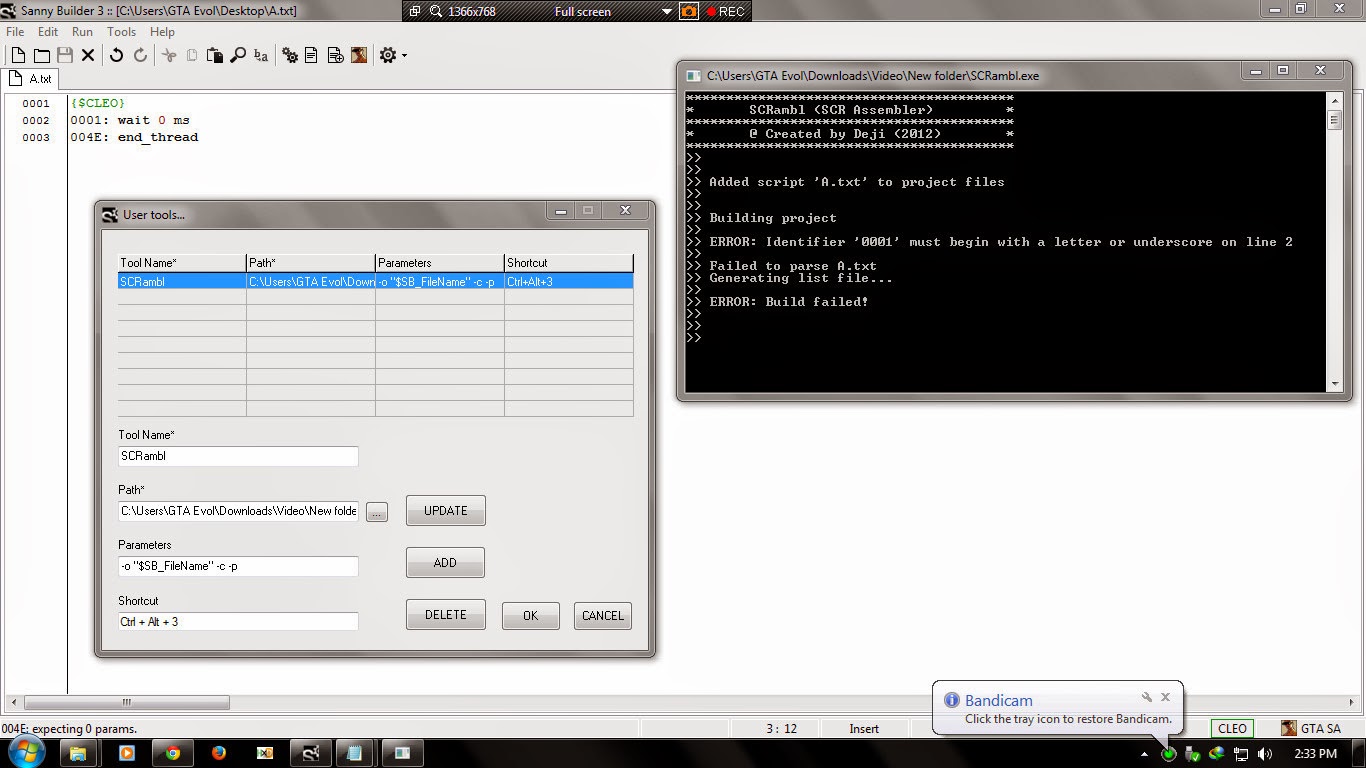 Why doesn't always work plz give me a tutorial Because your script is written in the wrong language. As the error says, "0001" is not a valid identifier/command. -------------------- | CLEO 4.3.22 | A?i?a?o?3D | UI SDK | Black Market Mod 1.0.1 | GInput 0.3 | Cheat Keyboard | Tactile Cheat Activation | Stream Ini Extender 0.7 | SuperVars | ScrDebug | Vigilante Justice: San Andreas | |
 Mar 28 2015, 05:04 AM Mar 28 2015, 05:04 AM Post #38 | |
 Newbie In Training Posts: 12 Joined: 14-April 14 | Can you give an example? or tutorial to open the script using SCRambl This post has been edited by Haf: Mar 28 2015, 05:19 AM |
 Mar 29 2015, 09:14 AM Mar 29 2015, 09:14 AM Post #39 | |
 Coding like a Rockstar! Posts: 1,468 From: ??? Joined: 28-May 09 | Can you give an example? or tutorial to open the script using SCRambl You can find an example in main.sc in the installation files (/data/main.sc)... CODE // Test script for Industrial level VAR_INT player scplayer VAR_INT TEST_CAR test_char VAR_FLOAT x_float_m y_float_m z_float_m player_heading_debug debug_car_heading VAR_INT magic_car button_press_flag car_colour car_colour2 VAR_INT flag_create_car initial_create_car initial_car_selected counter_create_car x_float_m = 0.0 y_float_m = 0.0 z_float_m = 0.0 player_heading_debug = 0.0 debug_car_heading = 0.0 magic_car = 0 button_press_flag = 0 car_colour = 0 car_colour2 = 0 flag_create_car = 0 initial_create_car = 0 initial_car_selected = 0 counter_create_car = 151 //CAR_CHEETAH SCRIPT_NAME mainscr // SET_INTRO_IS_PLAYING FALSE CREATE_PLAYER 0 1498.8 -1661.3 12.5 player GET_PLAYER_CHAR player scplayer DO_FADE 0 FADE_OUT LOAD_SCENE 137.0 -1574.0 11.0 /* REQUEST_MODEL CAR_CHEETAH WHILE NOT HAS_MODEL_LOADED CAR_CHEETAH WAIT 0 ENDWHILE CREATE_CAR CAR_CHEETAH -1138.406f -661.471f -100.0f TEST_CAR MARK_MODEL_AS_NO_LONGER_NEEDED CAR_CHEETAH */ REQUEST_MODEL male01 WHILE NOT HAS_MODEL_LOADED male01 WAIT 0 ENDWHILE CREATE_CHAR PEDTYPE_CIVMALE male01 1500.0 -1660.0 13.0f test_char // MARK_MODEL_AS_NO_LONGER_NEEDED male01 DEBUG_ON //LAUNCH_MISSION debug.sc DO_FADE 1000 FADE_IN MainLoop: WAIT 0 IF IS_PLAYER_PLAYING player IF IS_BUTTON_PRESSED PAD2 RIGHTSHOULDER1 AND flag_create_car = 0 AND button_press_flag = 0 GET_CHAR_COORDINATES scplayer x_float_m y_float_m z_float_m GET_CHAR_HEADING scplayer player_heading_debug IF player_heading_debug < 45.0 AND player_heading_debug > 0.0 y_float_m += 5.0 debug_car_heading = 90.0 ENDIF IF player_heading_debug < 360.0 AND player_heading_debug > 315.0 y_float_m += 5.0 debug_car_heading = 90.0 ENDIF IF player_heading_debug < 135.0 AND player_heading_debug > 45.0 x_float_m -= 5.0 debug_car_heading = 180.0 ENDIF IF player_heading_debug < 225.0 AND player_heading_debug > 135.0 y_float_m -= 5.0 debug_car_heading = 270.0 ENDIF IF player_heading_debug < 315.0 AND player_heading_debug > 225.0 x_float_m += 5.0 debug_car_heading = 0.0 ENDIF z_float_m = z_float_m + 0.6 GET_GROUND_Z_FOR_3D_COORD x_float_m y_float_m z_float_m z_float_m REQUEST_MODEL counter_create_car WHILE NOT HAS_MODEL_LOADED counter_create_car WAIT 0 PRINT_NOW LOADCAR 100 1 //"Loading vehicle, press pad2 leftshoulder1 to cancel" IF IS_BUTTON_PRESSED PAD2 LEFTSHOULDER1 //++ counter_create_car GOTO next_carzzz ENDIF ENDWHILE CREATE_CAR counter_create_car x_float_m y_float_m z_float_m magic_car SET_CAR_HEADING magic_car debug_car_heading LOCK_CAR_DOORS magic_car CARLOCK_UNLOCKED MARK_MODEL_AS_NO_LONGER_NEEDED counter_create_car MARK_CAR_AS_NO_LONGER_NEEDED magic_car next_carzzz: IF initial_create_car = 0 IF counter_create_car = 151 AND initial_car_selected = 0 counter_create_car = 105 //BIKE_BIKE initial_car_selected = 1 ENDIF IF counter_create_car = 105 AND initial_car_selected = 0 counter_create_car = 110 //CAR_TAXI initial_car_selected = 1 ENDIF IF counter_create_car = 110 AND initial_car_selected = 0 counter_create_car = 128 //CAR_CABBIE initial_car_selected = 1 ENDIF IF counter_create_car = 128 AND initial_car_selected = 0 counter_create_car = 116 //CAR_POLICE initial_car_selected = 1 ENDIF IF counter_create_car = 116 AND initial_car_selected = 0 counter_create_car = 97 //CAR_FIRETRUCK initial_car_selected = 1 ENDIF IF counter_create_car = 97 AND initial_car_selected = 0 counter_create_car = 106 //CAR_AMBULANCE initial_car_selected = 1 ENDIF IF counter_create_car = 106 AND initial_car_selected = 0 counter_create_car = 119 //CAR_BANSHEE initial_car_selected = 1 ENDIF IF counter_create_car = 119 AND initial_car_selected = 0 counter_create_car = 101 //CAR_INFERNUS initial_car_selected = 1 initial_create_car = 1 ENDIF IF counter_create_car = 101 AND initial_car_selected = 0 counter_create_car = 92 //CAR_STINGER initial_car_selected = 1 initial_create_car = 1 ENDIF ELSE ++ counter_create_car IF counter_create_car > 153 counter_create_car = 90 ENDIF IF counter_create_car = 140 //PLANE_AIRTRAIN OR counter_create_car = 141 //PLANE_DEADDODO counter_create_car = 142 ENDIF IF counter_create_car = 124 //TRAIN_SUBWAY OR counter_create_car = 125 //HELI_POLICE counter_create_car = 126 ENDIF IF counter_create_car = 131 //CAR_RCBANDIT counter_create_car = 132 ENDIF IF counter_create_car = 147 //HELI counter_create_car = 148 ENDIF ENDIF flag_create_car = 1 button_press_flag = 1 ENDIF IF IS_BUTTON_PRESSED PAD2 LEFTSHOULDER1 AND flag_create_car = 1 IF NOT IS_CAR_DEAD magic_car GENERATE_RANDOM_INT_IN_RANGE 0 88 car_colour2 CHANGE_CAR_COLOUR magic_car car_colour car_colour2 // 0 - 88 ++car_colour IF car_colour > 87 car_colour = 0 ENDIF ENDIF ENDIF IF NOT IS_BUTTON_PRESSED PAD2 RIGHTSHOULDER1 AND button_press_flag = 1 button_press_flag = 0 ENDIF IF IS_BUTTON_PRESSED PAD2 RIGHTSHOULDER1 AND flag_create_car = 1 AND button_press_flag = 0 IF IS_CAR_DEAD magic_car DELETE_CAR magic_car ELSE IF NOT IS_CHAR_IN_CAR scplayer magic_car DELETE_CAR magic_car ELSE MARK_CAR_AS_NO_LONGER_NEEDED magic_car ENDIF ENDIF flag_create_car = 0 initial_car_selected = 0 button_press_flag = 1 ENDIF ENDIF GOTO MainLoop TERMINATE_THIS_SCRIPT -------------------- | CLEO 4.3.22 | A?i?a?o?3D | UI SDK | Black Market Mod 1.0.1 | GInput 0.3 | Cheat Keyboard | Tactile Cheat Activation | Stream Ini Extender 0.7 | SuperVars | ScrDebug | Vigilante Justice: San Andreas | |
  |
3 User(s) are reading this topic (3 Guests and 0 Anonymous Users)
0 Members:







