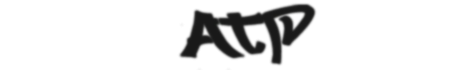Coding
  |
How to read write ini file with cleo
 Aug 12 2011, 05:53 PM Aug 12 2011, 05:53 PM Post #1 | |
 GTA United Lead Developer Posts: 52 From: Germany Joined: 23-April 11 | Hey, I tried to read and write int values with this opcodes: CODE 0AF0: 0@ = get_int_from_ini_file "cleo\config.ini" section "SectionName" key "intKey" 0AF1: write_int 16 to_ini_file "cleo\config.ini" section "SectionName" key "intKey" But my game crahses. My test ini file looks like this: CODE [SectionName] intKey=15 Is that right? Or is there another reason why my game crashes. I need to write and read 2 int values from an ini, maybe there is another way than this opcodes? -------------------- |
 Aug 12 2011, 06:42 PM Aug 12 2011, 06:42 PM Post #2 | |
 Member Posts: 197 From: Liberty City, Shoreside Joined: 15-July 10 | Must work. Check if plugin "IniFiles.cleo" is in CLEO folder. Or maybe you need to set register of letters to "as is", in SB options... |
 Aug 12 2011, 06:56 PM Aug 12 2011, 06:56 PM Post #3 | |
 GTA United Lead Developer Posts: 52 From: Germany Joined: 23-April 11 | Must work. Hey, the missing plugin was my error. I thought CLEO4 supports that opcode native.Check if plugin "IniFiles.cleo" is in CLEO folder. Or maybe you need to set register of letters to "as is", in SB options... Thx This post has been edited by ATP: Aug 12 2011, 06:56 PM -------------------- |
 Sep 15 2011, 08:06 AM Sep 15 2011, 08:06 AM Post #4 | |
Ameteur Member Posts: 38 Joined: 16-January 11 | I spose I should put this in the Requests topic, but since it sort of relates to this.. I was wondering.. Initially when Boris developed ENB, he didn't include a shortcut-key to disable/enable DoF. You can press Shift+F8-F11 to disable certain effects in the game, but none of them disable DoF. I is it possible to edit the .ini via cleo to change the 'EnableDepthOfField=' field from 0 to 1, and vice versa? Maybe as a shortcut key too (Shift+F7). This would be much appreciated over @ the ENB community on GTAForums |
  |
1 User(s) are reading this topic (1 Guests and 0 Anonymous Users)
0 Members: